Estimate of Giving Card
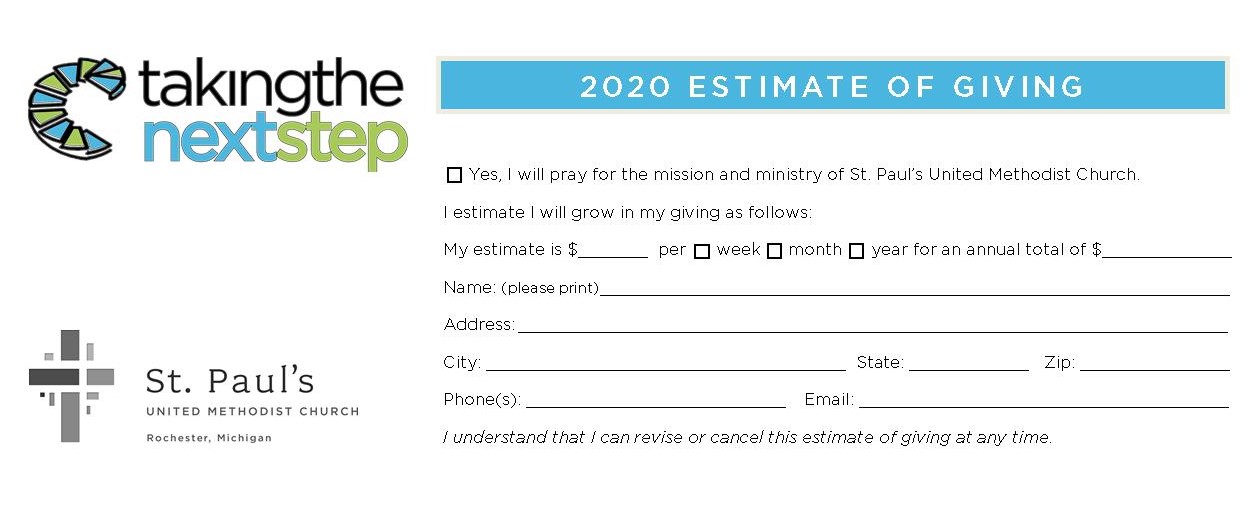
There are two ways to return your Estimate of Giving card:
Mail it to the church office. (620 Romeo St. Rochester, MI 48307)
Complete the Estimate of Giving card on the St. Paul’s App.
Here’s how to get to the Estimate of Giving card on the St. Paul’s App. (Search St. Paul’s Rochester in your phone or tablet’s app store. Download the free app.)
-
- Once downloaded, open the app
- On the top, left corner, there are THREE horizontal bars.
- Click on those three horizontal bars.
- You should then see, down the left side of your screen, from the top, HOME, FIND US, Website, CALENDAR and Taking the Next Step.
- Click on Taking the Next Step.
- Complete your name, address and estimate per week, month or year. (Remember to refer to the Monthly Giving chart if you believe God is calling you to give a percentage of your income.
- The app should give you a “success” message if your estimate is successfully transmitted.
- Thank you!
